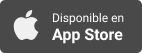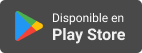The Kindle Chronicles
17 Jason Pontin
- Autor: Vários
- Narrador: Vários
- Editor: Podcast
- Duración: 0:42:03
- Mas informaciones
Informações:
Sinopsis
News: Thanks to listener Linda Hopkins, we learn from Amazon that Kindle samples are NOT designed to timeout.Tech Tip: How to put [20,000] 2,000 classics on your Kindle using MobileReference (thanks to Nick for suggesting this one) - 1. Connect your Kindle to your computer with USB cable.2. In your computer’s web browser, go to MobileReference3. In the main area of the web site, not the column on the left, scroll down to the section titled “Fiction Books.” 4. In the last subcategory of that section, titled “Collection:”, click on “Classic Books Collection. Over 2,000 complete works. Only $19.99.”5. For use on the Kindle, it doesn’t seem to matter which platform you choose; I’ve just tested the “Desktop/Notebook/Tablet PC” platform, and that worked fine. So in the row for “Desktop/Notebook/Tablet PC” platform, go over one column to the “Trial Version” column and click “Download Now.”6. You will be asked to enter your email address, so do that and then click on the green “Download Application